Image Editor
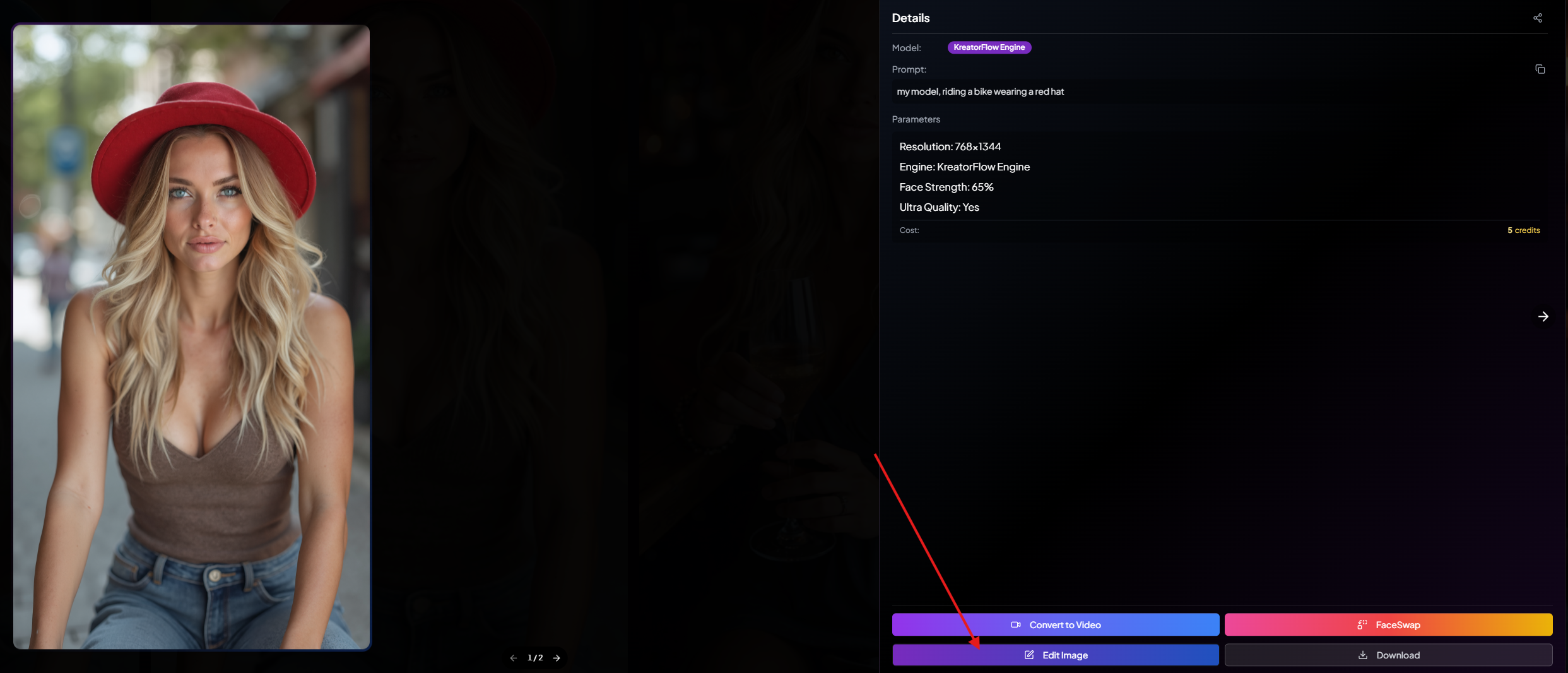
If you create an image and want to change something in the image, you can press this button to change it. It keeps everything in the scene consistent however what you prompt with it changes. It only costs 2 credits per edit and only takes a few seconds.
1Select Image You Would Want to Edit

2Type in the Thing You Would Want Changed
In this example, I wanted to change the colour of her hat. After you've typed what you want changed, just press Apply Edits.
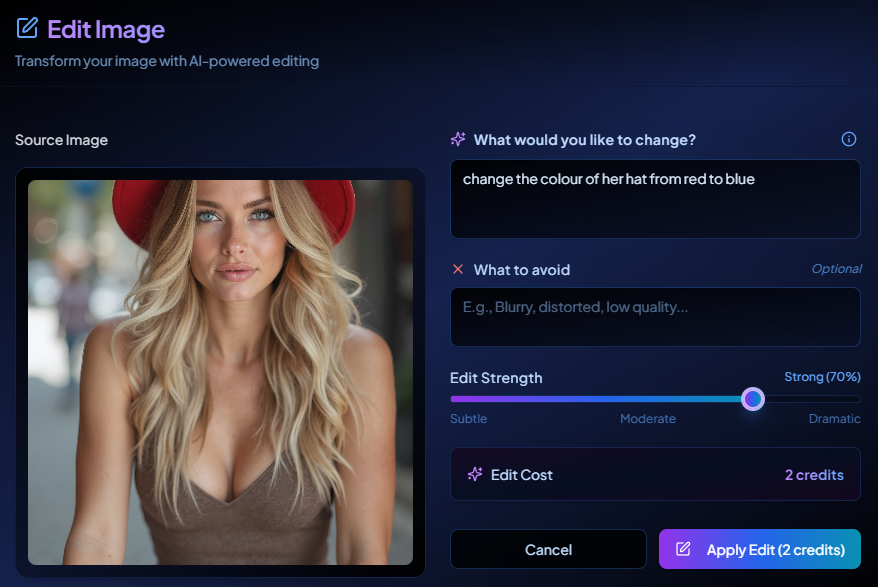
3Get Your Final Edit
In a matter of seconds you should have your final edit!
